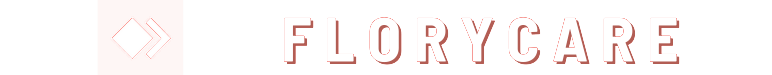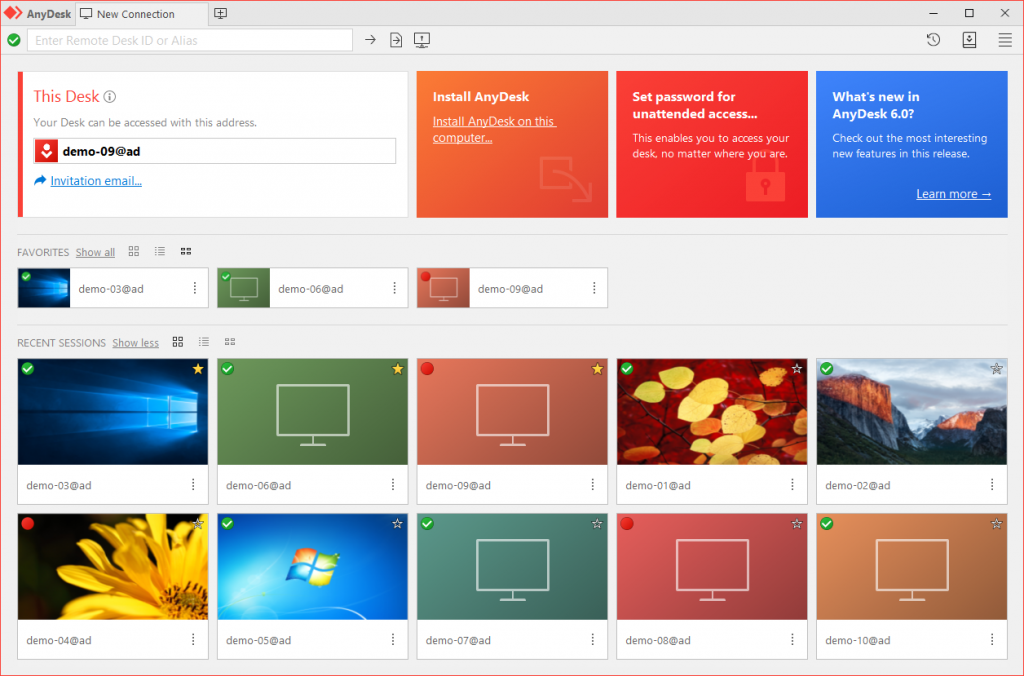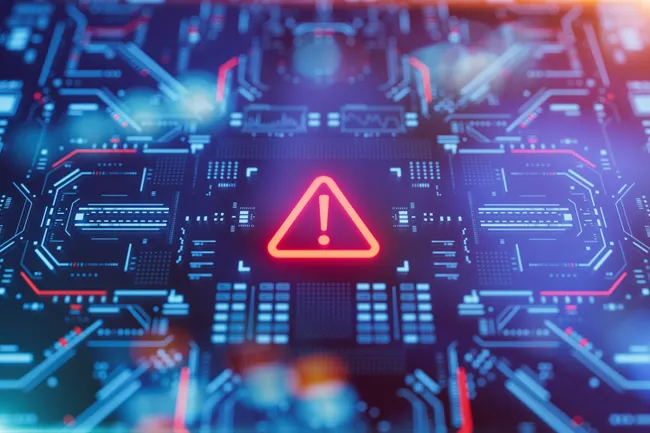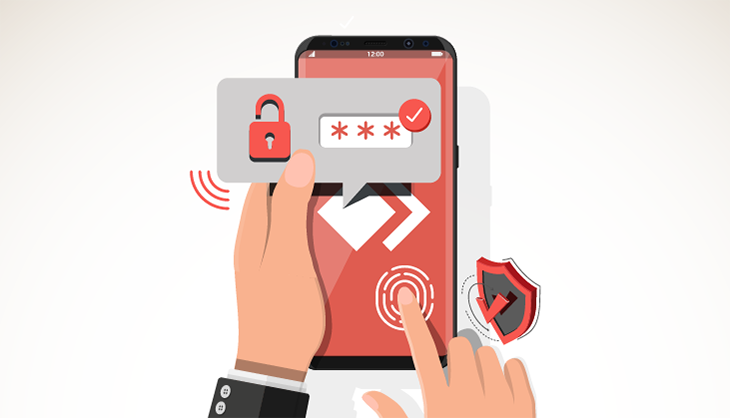AnyDesk is a powerful and versatile remote access software solution that enables users to securely connect to and control remote computers or devices from anywhere in the world. Developed by the German company AnyDesk Software GmbH, this innovative tool has gained significant popularity among individuals, small businesses, and large enterprises due to its robust features, user-friendly interface, and exceptional performance.
Key Features of AnyDesk
Remote Access and Control: The primary function of AnyDesk is to provide seamless remote access to computers or devices, allowing users to view, interact, and control the remote system as if they were sitting in front of it. This feature is particularly useful for IT support, remote troubleshooting, and collaborative work.
- AnyDesk’s remote access capabilities enable users to access their office computers, personal devices, or client systems from any location, provided they have an internet connection. This feature is beneficial for employees working remotely, IT professionals providing support, and users who need to access their files and applications from multiple devices.
- The software provides a responsive and low-latency connection, ensuring a smooth and efficient remote experience. Users can perform a wide range of tasks, such as file transfer, screen sharing, remote printing, and remote control of applications, without experiencing significant delays or performance issues.
Security and Encryption: Recognizing the importance of data security in remote access solutions, AnyDesk has implemented robust security measures to protect users’ information and ensure a safe remote connection.
- AnyDesk utilizes end-to-end encryption to secure the data transmitted during remote sessions, safeguarding against unauthorized access and potential data breaches.
- The software also offers features like two-factor authentication, session logging, and granular access controls, which allow users to manage and monitor remote connections, ensuring that only authorized individuals can access the remote system.
- Additionally, AnyDesk provides the option to disable clipboard sharing and screen recording, further enhancing the security of sensitive information.
Collaboration and Remote Support: AnyDesk’s features extend beyond individual remote access, allowing users to collaborate and provide remote support effectively.
- The multi-user session functionality enables multiple users to join a single remote session, facilitating collaborative work, troubleshooting, and training sessions.
- The remote support capabilities of AnyDesk make it an invaluable tool for IT professionals, IT service providers, and customer support teams. They can remotely access and diagnose issues on client devices, perform software installations or updates, and provide hands-on assistance without the need for on-site visits.
- AnyDesk also offers session recording and session reporting features, which allow users to document and review remote sessions for training, troubleshooting, or compliance purposes.
Cross-Platform Compatibility: AnyDesk is designed to be a cross-platform solution, catering to a wide range of operating systems and devices.
- The software is available for Windows, macOS, Linux, Android, and iOS, allowing users to connect and control remote systems regardless of the underlying platform.
- This cross-platform compatibility is especially beneficial for businesses or individuals who need to manage a diverse IT infrastructure or provide support to clients or customers using different devices and operating systems.
Performance and Scalability: AnyDesk is known for its exceptional performance and scalability, making it a reliable choice for both individual and enterprise-level use cases.
- The software utilizes advanced data compression and network optimization techniques to deliver a responsive and efficient remote experience, even in low-bandwidth or high-latency environments.
- AnyDesk is designed to handle multiple concurrent remote sessions without compromising performance, making it suitable for large organizations or IT service providers with a high volume of client connections.
- The software also offers session prioritization and load balancing features, ensuring that critical remote connections are given priority and the overall system remains stable and responsive.
Deployment and Licensing Options
AnyDesk offers flexible deployment and licensing options to cater to the diverse needs of its user base.
- Individual and Personal Use: For individual users or small teams, AnyDesk provides a free version with basic remote access capabilities, allowing users to connect to their own devices or provide remote support to a limited number of clients.
- Business and Enterprise Solutions: For businesses and larger organizations, AnyDesk offers paid subscription plans that unlock advanced features, such as increased session limits, team management, and centralized administration.
- On-Premises Deployment: For enterprises that require greater control and security over their remote access infrastructure, AnyDesk offers an on-premises deployment option, allowing organizations to host the software on their own servers or private cloud environments.
- Customization and Integration: AnyDesk provides API and SDK access, enabling businesses to integrate the remote access functionality into their existing applications or workflows, tailoring the solution to their specific needs.
Use Cases for AnyDesk
AnyDesk’s versatility and robust features make it applicable in a wide range of use cases, including:
- Remote IT Support and Troubleshooting: IT professionals and support teams can use AnyDesk to remotely diagnose and resolve issues on client devices, reducing the need for on-site visits and improving response times.
- Remote Work and Collaboration: Employees working remotely can access their office computers or collaborate with team members using AnyDesk’s remote access and multi-user session capabilities.
- Remote Education and Training: Educators, trainers, and IT instructors can use AnyDesk to provide remote demonstrations, hands-on training, and technical support to students or trainees.
- Remote Access for Small Businesses: Small business owners and entrepreneurs can leverage AnyDesk to access their business computers, files, and applications from any location, enabling them to maintain productivity and continuity.
- Remote Maintenance and Support for IoT Devices: AnyDesk’s cross-platform compatibility makes it suitable for providing remote support and maintenance for Internet of Things (IoT) devices, such as smart home appliances or industrial equipment.
- Remote Access for Managed Service Providers (MSPs): MSPs can utilize AnyDesk to efficiently manage and support their clients’ IT infrastructure, remotely accessing and troubleshooting devices, and delivering proactive maintenance.
Conclusion
In conclusion, AnyDesk is a powerful and versatile remote access software that has transformed the way individuals, small businesses, and enterprises approach remote work, IT support, and collaboration. With its robust security features, cross-platform compatibility, and exceptional performance, AnyDesk has emerged as a leading solution in the remote access market, providing users with a seamless and secure way to connect to and control remote systems from anywhere in the world.