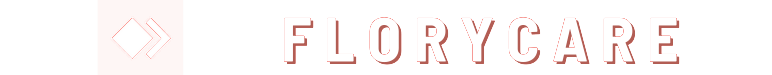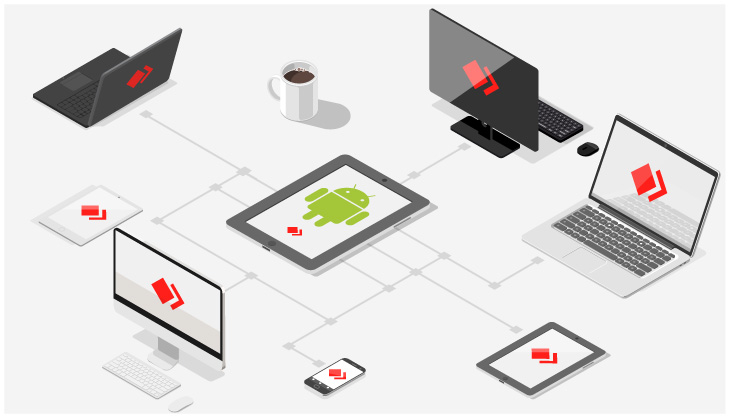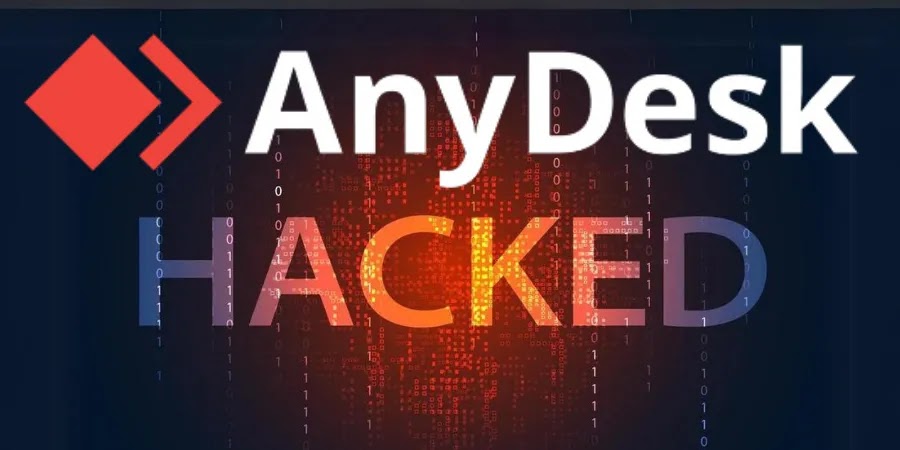AnyDesk is a remote desktop software that allows users to access and control other computers remotely. It is a powerful tool for providing tech support, remote assistance, and collaboration. AnyDesk’s intuitive interface, secure connections, and robust features make it a popular choice among IT professionals, businesses, and individuals alike.
- Seamless Remote Access: AnyDesk enables users to connect to remote computers securely and effortlessly. With its lightning-fast performance and low latency, users can access their remote machines as if they were sitting in front of them, ensuring a seamless user experience.
- Multi-Platform Compatibility: AnyDesk is compatible with a wide range of operating systems, including Windows, macOS, Linux, and mobile devices. This cross-platform compatibility allows tech support professionals to provide assistance to clients and colleagues regardless of their device or operating system.
- Secure Connections: AnyDesk employs robust security measures to protect user data and connections. It utilizes end-to-end encryption, two-factor authentication, and other advanced security features to ensure that remote sessions are secure and confidential.
- Intuitive User Interface: AnyDesk’s user interface is designed to be intuitive and user-friendly, making it easy for both tech support providers and end-users to navigate and utilize the software effectively.
Leveraging AnyDesk for Effective Tech Support
As a tech support professional, utilizing AnyDesk can significantly enhance the efficiency and effectiveness of your service delivery. By leveraging the various features and capabilities of AnyDesk, you can provide seamless remote assistance to your clients, improving their overall satisfaction and reducing the time and resources required to resolve their issues.
- Remote Diagnostics and Troubleshooting: With AnyDesk, tech support professionals can access and control the client’s computer remotely, allowing them to diagnose and troubleshoot issues in real-time. This eliminates the need for on-site visits, saving both time and resources.
- By using AnyDesk’s remote control functionality, tech support agents can directly access the client’s computer, view the screen, and control the mouse and keyboard as if they were physically present.
- This allows tech support professionals to assess the problem, identify the root cause, and implement solutions quickly and effectively, without the need for the client to describe the issue in detail or attempt troubleshooting themselves.
- The high-performance and low-latency capabilities of AnyDesk ensure that remote sessions are smooth and responsive, providing a seamless user experience for both the tech support agent and the client.
- Real-Time Collaboration and Assistance: AnyDesk’s screen sharing and remote control features enable tech support professionals to collaborate with clients in real-time, further enhancing the effectiveness of their assistance.
- During a remote session, tech support agents can guide clients through the troubleshooting process, demonstrating step-by-step instructions and providing on-the-spot assistance.
- This collaborative approach helps to build trust and confidence between the tech support agent and the client, as the client can see the agent actively working to resolve the issue.
- The ability to annotate the client’s screen and highlight areas of interest helps the tech support agent to clearly communicate and guide the client through the troubleshooting steps.
- Secure and Reliable Connections: AnyDesk’s robust security features ensure that remote support sessions are secure and confidential, providing peace of mind for both tech support providers and clients.
- AnyDesk’s end-to-end encryption and two-factor authentication mechanisms protect sensitive data and prevent unauthorized access to the remote computer.
- The software also offers session logging and recording capabilities, which can be beneficial for troubleshooting, compliance, and training purposes.
- AnyDesk’s reliable and stable connections ensure that remote support sessions are not disrupted, minimizing the risk of lost progress or incomplete resolutions.
- Improved Productivity and Efficiency: By leveraging AnyDesk for tech support, tech support professionals can significantly improve their productivity and efficiency, ultimately benefitting their clients.
- The time-saving nature of remote assistance, coupled with the ability to quickly diagnose and resolve issues, allows tech support agents to handle more cases in a shorter timeframe.
- AnyDesk’s file transfer and remote printing capabilities enable tech support professionals to easily share files, install software, and perform other essential tasks without the need for physical presence.
- The user-friendly interface of AnyDesk ensures that tech support agents can navigate and utilize the software with ease, reducing the learning curve and enhancing their overall productivity.
Implementing AnyDesk for Seamless Tech Support Delivery
Integrating AnyDesk into your tech support workflow can be a straightforward process, but it requires careful planning and implementation to ensure a seamless and effective deployment.
- Deployment and Configuration: The first step in implementing AnyDesk for tech support is to deploy the software and configure it to meet your specific requirements.
- Choose the appropriate AnyDesk licensing plan that aligns with the size and needs of your tech support team and client base.
- Ensure that all tech support agents are provided with the necessary AnyDesk accounts and have the software installed on their devices.
- Configure AnyDesk settings, such as security preferences, remote control options, and session logging, to align with your organization’s policies and requirements.
- Training and Onboarding: Effective training and onboarding of tech support agents is crucial for the successful implementation of AnyDesk.
- Provide comprehensive training sessions to educate tech support agents on the features and functionalities of AnyDesk, including remote diagnostics, screen sharing, file transfer, and other key capabilities.
- Develop detailed user guides and troubleshooting resources to ensure that tech support agents can quickly and confidently utilize AnyDesk during client interactions.
- Incorporate AnyDesk-specific training into your overall tech support onboarding program, ensuring that new hires are well-equipped to leverage the software from the start.
- Client Onboarding and Communication: Introducing AnyDesk to your clients and ensuring their comfort with the software is an essential step in the implementation process.
- Proactively communicate with clients about the benefits of using AnyDesk for tech support, highlighting the security, efficiency, and user-friendly aspects of the software.
- Provide clear instructions and step-by-step guides to help clients download, install, and connect to AnyDesk during support sessions.
- Offer training or tutorials to clients who may be unfamiliar with remote support software, ensuring a smooth and comfortable experience.
- Ongoing Monitoring and Optimization: Continuously monitoring the performance and adoption of AnyDesk within your tech support operations is crucial for ensuring long-term success.
- Collect feedback from both tech support agents and clients to identify areas for improvement or optimization.
- Analyze usage metrics and performance data to identify bottlenecks, optimize workflows, and ensure that AnyDesk is being utilized to its full potential.
- Regularly update the software and adjust configurations to keep pace with the evolving needs of your tech support team and client base.
By following these steps, tech support professionals can successfully implement AnyDesk and leverage its powerful features to deliver seamless, efficient, and secure remote assistance to their clients.
Conclusion
AnyDesk is a versatile and robust remote desktop software that can significantly enhance the delivery of tech support services. By leveraging AnyDesk’s remote diagnostics, real-time collaboration, and secure connectivity features, tech support professionals can provide faster, more effective, and more reliable assistance to their clients.
The successful implementation of AnyDesk for tech support requires a well-planned approach that includes careful deployment, comprehensive training, effective client onboarding, and ongoing monitoring and optimization. By following these best practices, tech support teams can unlock the full potential of AnyDesk and deliver a seamless and superior support experience to their clients.
As the demand for remote assistance and tech support continues to grow, the integration of AnyDesk into your service delivery can give your organization a competitive edge, improving customer satisfaction, enhancing productivity, and positioning your tech support team for long-term success.