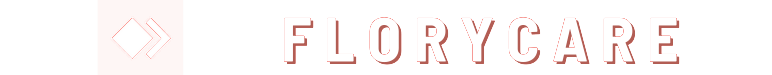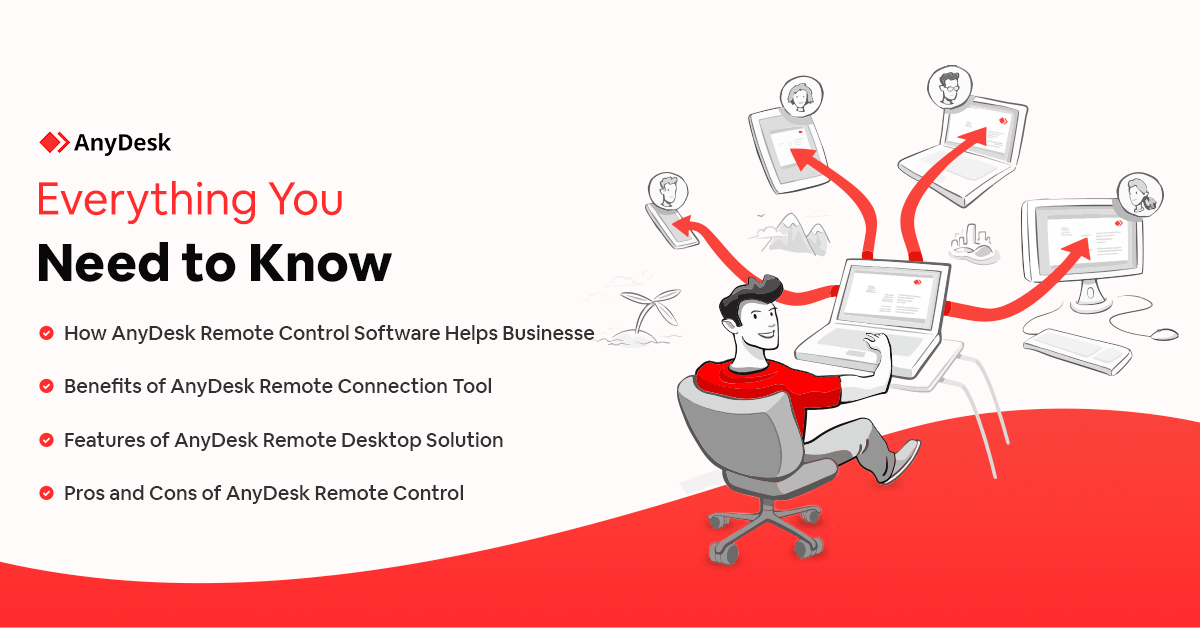Securing Remote Access
As remote learning continues to grow in popularity, the need to maintain robust security measures has become increasingly critical. AnyDesk, a leading provider of remote access solutions, offers a range of features and best practices to help educational institutions safeguard their data and ensure the privacy of their students and faculty.
- Encryption and Authentication
At the core of AnyDesk’s security is its state-of-the-art encryption protocols, which protect all data transmitted during remote sessions. AnyDesk utilizes advanced encryption algorithms, such as 256-bit AES, to ensure that sensitive information, including login credentials, screen content, and file transfers, remain secure and inaccessible to unauthorized individuals. Additionally, the platform offers robust authentication mechanisms, including two-factor authentication, which require users to provide additional verification factors, further enhancing the overall security posture. - Controlling Access and Permissions
AnyDesk provides granular access control features that allow administrators to manage user permissions and restrict access to sensitive information. This is particularly important in educational settings, where multiple users, including teachers, students, and IT staff, may need to access the same devices or systems. With AnyDesk, administrators can create and assign specific user roles with predefined permissions, ensuring that each user has access to only the resources they require, minimizing the risk of unauthorized access or data breaches. - Session Logging and Monitoring
To maintain a comprehensive audit trail and ensure accountability, AnyDesk offers detailed session logging and monitoring capabilities. Administrators can review timestamped logs of all remote access activities, including the duration of sessions, the actions performed, and the devices accessed. This feature not only helps to identify potential security incidents but also serves as a valuable tool for compliance and regulatory purposes, as educational institutions often operate within a complex regulatory landscape.
Ensuring Compliance and Privacy
In the education sector, data privacy and compliance with various regulations are of paramount importance. AnyDesk is designed to help educational institutions meet their regulatory obligations and protect the sensitive information of their students and faculty.
- Compliance with Data Privacy Regulations
AnyDesk is built to comply with a range of data privacy regulations, including the General Data Protection Regulation (GDPR), the Health Insurance Portability and Accountability Act (HIPAA), and other regional or industry-specific standards. By adhering to these regulations, AnyDesk helps educational institutions avoid costly fines and legal repercussions while ensuring the privacy and security of student and faculty data. - Data Residency and Sovereignty
Some educational institutions may have specific requirements regarding the location of their data storage and processing. AnyDesk offers flexible deployment options, allowing institutions to choose the data center region that best suits their needs, ensuring that sensitive information remains within the desired geographical boundaries and complies with relevant data sovereignty laws. - Secure File Transfer and Sharing
In addition to remote access and control, AnyDesk also provides secure file transfer and sharing capabilities. Educators can use the platform to share educational materials, assignments, and other files with their students in a encrypted and controlled environment, reducing the risk of data breaches or unauthorized access.
Implementing Strong Security Practices
While AnyDesk offers a range of built-in security features, educational institutions must also adopt best practices to further enhance the security and privacy of their remote learning environments.
- Comprehensive User Management
Effective user management is critical to maintaining security in a remote learning setting. Educational institutions should implement robust user authentication policies, requiring strong passwords, two-factor authentication, and regular password updates. Additionally, user access should be regularly reviewed and revoked for departed employees or students to prevent unauthorized access. - Secure Device Management
Ensuring the security of the devices used in remote learning is essential. Educational institutions should implement device management policies that include regular software updates, antivirus/antimalware protection, and remote device wiping capabilities in case of lost or stolen devices. - Security Awareness and Training
Educating users, both students and faculty, about security best practices is a crucial aspect of maintaining a secure remote learning environment. Educational institutions should provide regular security awareness training that covers topics such as phishing prevention, password management, and secure remote access protocols.
Adapting to Evolving Threats
The cybersecurity landscape is constantly evolving, with new threats and vulnerabilities emerging on a regular basis. Educational institutions must remain vigilant and adapt their security measures to address these changing threats.
- Continuous Monitoring and Threat Detection
AnyDesk offers advanced monitoring and threat detection capabilities that help educational institutions stay ahead of emerging security threats. By continuously analyzing user activities, network traffic, and system events, the platform can detect and alert on suspicious behavior, allowing administrators to take prompt action to mitigate potential security incidents. - Regular Security Assessments and Penetration Testing
To ensure the ongoing effectiveness of their security measures, educational institutions should conduct regular security assessments and penetration testing. These activities help to identify vulnerabilities, test the effectiveness of security controls, and ensure that the institution’s remote learning infrastructure remains secure against the latest threats. - Incident Response and Recovery Planning
Despite best efforts, security incidents can still occur. Educational institutions should develop robust incident response and recovery plans that outline the steps to be taken in the event of a security breach or data loss. These plans should include procedures for containment, investigation, and remediation, as well as backup and disaster recovery strategies to ensure the continuity of remote learning operations.
Conclusion
Maintaining security in a remote learning environment is a critical challenge that educational institutions must address. AnyDesk provides a robust and comprehensive set of security features and best practices to help educational institutions safeguard their data, protect the privacy of their students and faculty, and ensure compliance with relevant regulations. By implementing these security measures and continuously adapting to evolving threats, educational institutions can create a secure and reliable remote learning environment that empowers students and faculty alike.